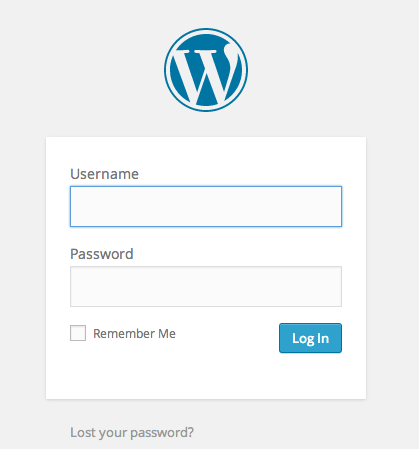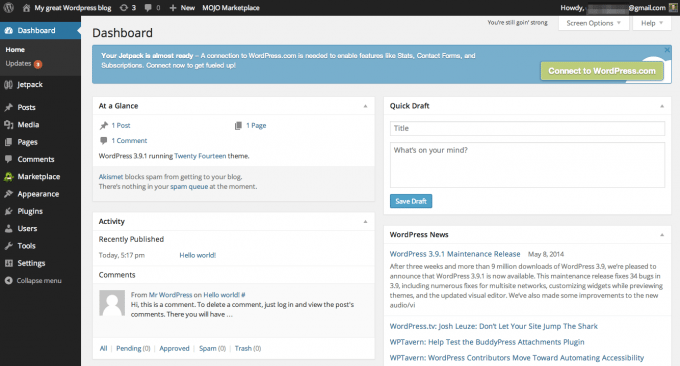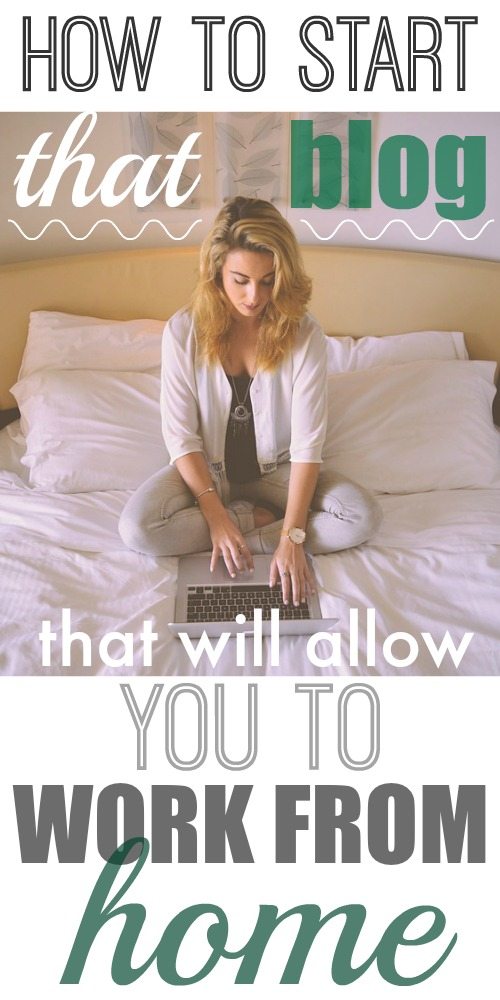If you’ve been wondering how to start a blog of your own, here are the step-by-step instructions so you can get up and running with it right away!
I’ve been blogging for about five years now and it really has completely (completely!) changed my whole world. I’ve been able to enjoy earning a great full-time income while still being able to be home with my family as much as I want to and keep up with all the crazy-busy stuff that goes on when you have two kids with school, sports, friends, etc. If you’ve been thinking about how to start a blog and work from home, then this is the post for you!
I’ve been talking for awhile about how great I think blogging and working from home are, why I think everyone should have a blog, and I’ve shared our story about how we quit our jobs in the big city and moved out here to the country, but today I thought I’d show you just how to start a blog if that’s something that you’ve been interested in doing. Let me tell you: If you’re at all able to string a sentence together, you should be interested in how to start a blog!
How to Start a Blog
If you’ve never started a blog before, and you feel like you’re not a very “tech-y” person, don’t worry. I’m going to walk you through this step-by-step and make it super easy-peasy.
First Step for How to Start a Blog: Get a Hosting Account
To have a blog on the internet, you need to have someone host you. Your host is someone that gives you your little plot of internet land on which to build. There are a lot of blogging platforms out there, like “blogger”, that will host your blog for you for free, but with them you never really have full ownership and control over your blog. I started out on blogger, and while I liked it just fine for awhile, I ultimately ended up needing to get my blog set up in WordPress, find myself a host, and go through a whole re-design to really grow my blog the way I wanted to. Of course, I ended up needing to go through all of this when Jack was just a teeny tiny baby and I had no time to go learning all of this new stuff, so I ended up paying someone thousands of dollars to help me with it all. In the end, I could see how much my not starting on WordPress and not being self-hosted had really stunted my growth and I wish I would have just started out doing things the right way.
But I didn’t know! There was no one to tell me all of this back then, which is why I’m making sure that I’m telling you now!
I recommend using Bluehost as your host when you start your blogging journey.
And here’s why:
First of all, the price is pretty outstanding. No one should have to invest a whole lot of money when they’re just starting up a blog and testing to see if it’s really something that you fall in love with and want to do on an ongoing basis. I love that with Bluehost, you can get your blog up and running for about the price of one cup of coffee every month. You can get that special deal by clicking here to get started, or by clicking on the link in my step-by-step directions below! Their customer service is also really great and that’s so so important if you’re not particularly techy or if you just feel like you don’t really know what you’re doing yet with this whole blogging thing. You want to have someone that you can actually reach to answer your questions and bluehost offers both an online live chat and a phone option. It’s so nice to be able to talk to actual person for some things!
When you’re ready to get started, click here to open the Bluehost page in a separate tab automatically. Don’t worry, I’ll still be here to walk you through everything!
Here’s what you’ll see.

See that big green button there? Click on it to get started.
You’ll find yourself on a page that looks like this:
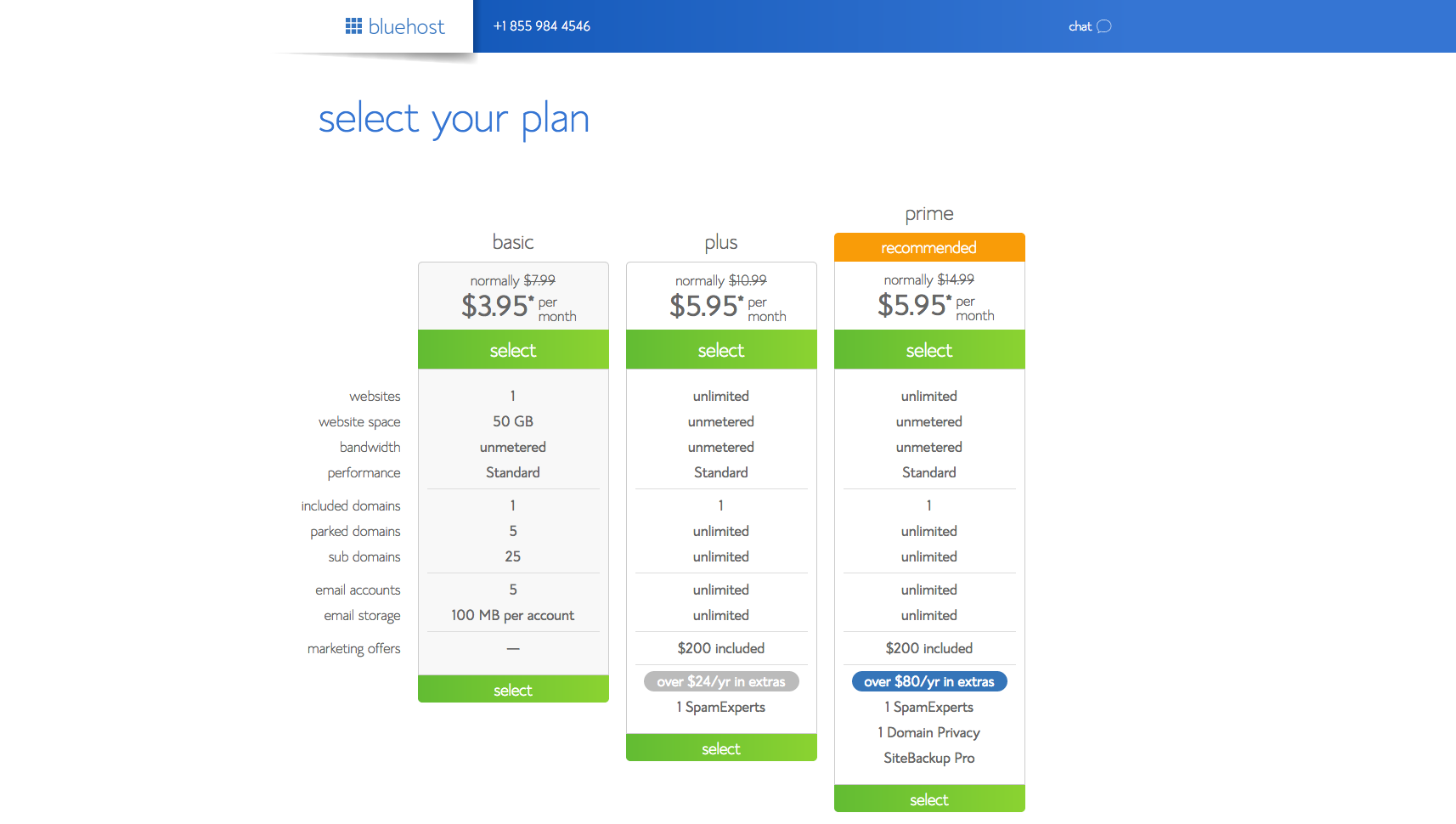
Choose the plan that works best for you, but if you’re just starting out, the starter plan is an incredible value. You have the option to pay for 36 months to get a great deal and you definitely want to do that. Blogging is definitely more of a marathon than a sprint and you’ll find yourself getting better and better at it as the months pass. It also doesn’t hurt that the longer you’re around, the easier and easier it is to grow your reader numbers. If you told me two years ago that I’d be getting the numbers that I’m getting now, even during times where I’m a little too busy to blog as much as I’d like to, I’d have said you were crazy. But that’s the way it works! Time is definitely your friend, and you want to think long-term. Of course it’s totally possible to have a really successful blog right from the start, but things will only get better with time!
Seriously, why was no one around to tell me how all of this works back when I was starting out? 🙂
Next Step for How to Start a Blog: Buy Your Domain Name
Your domain name is basically what your blog will be called. In my case it’s the “creeklinehouse” in www.creeklinehouse.com. It’s almost always a good idea to pick a name that’s a little bit non-specific when it comes to a blog so that you have the freedom to cover any topic that you feel like writing about without it looking strange. If you pick a non-specific domain name, you’ll also be able to switch directions with your blog at any time without having to completely restart with a whole new domain. A lot of people like to simply use their first and last names as their domain name, or you can just do like me and name it after your house if you want to talk about a whole bunch of different things that all happen at your house!
You’ll be taken to a page like this:
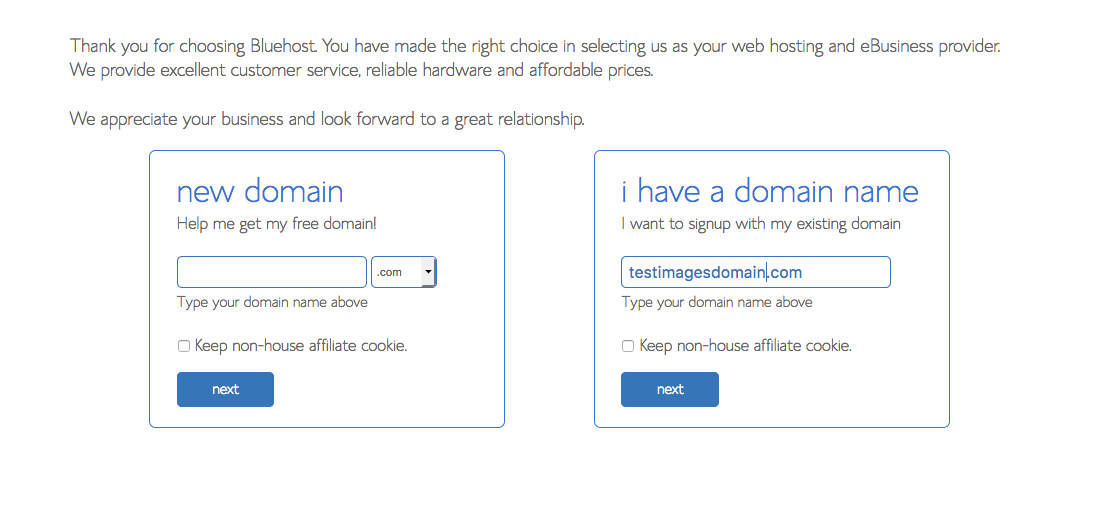
and then you’ll go through a bunch of basic signing-up type of steps…
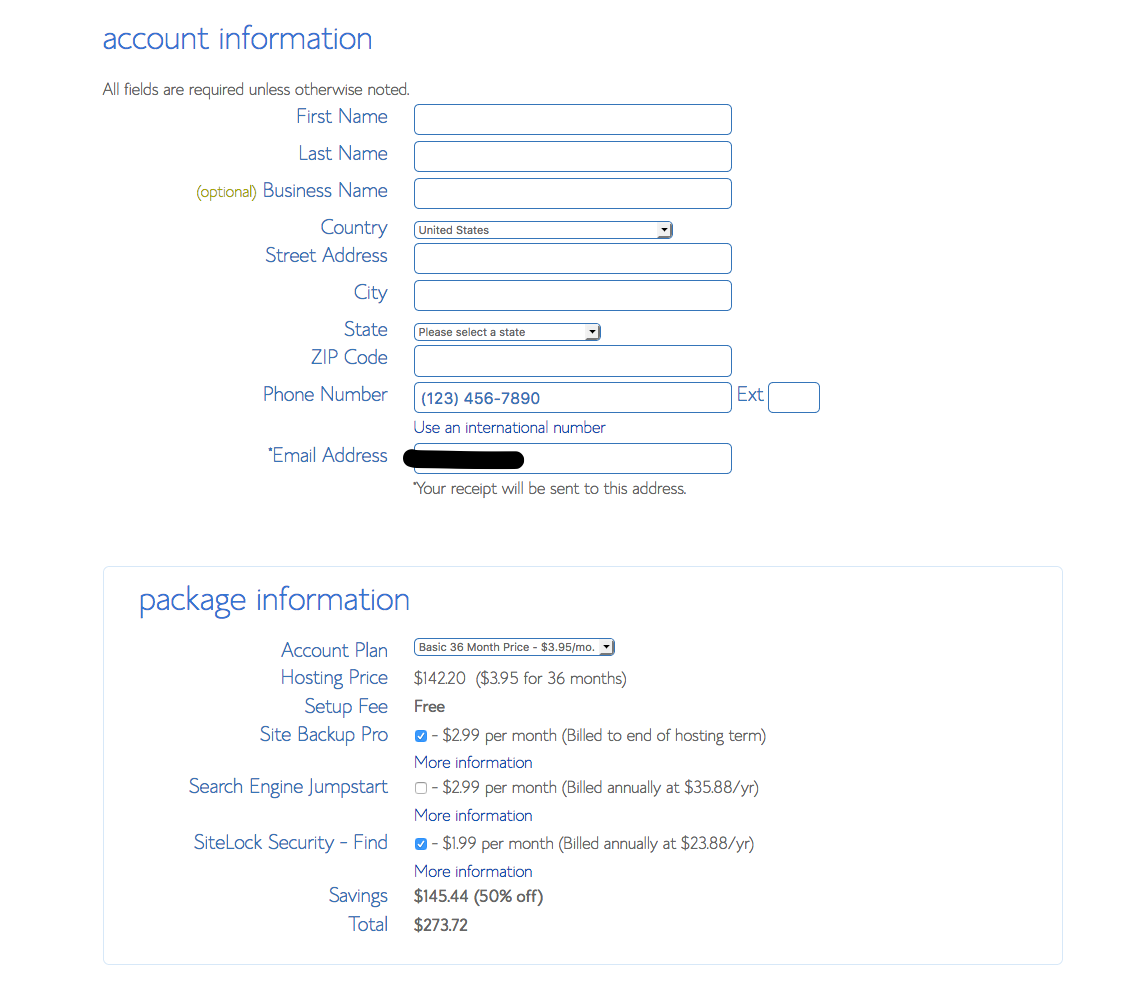
followed by…

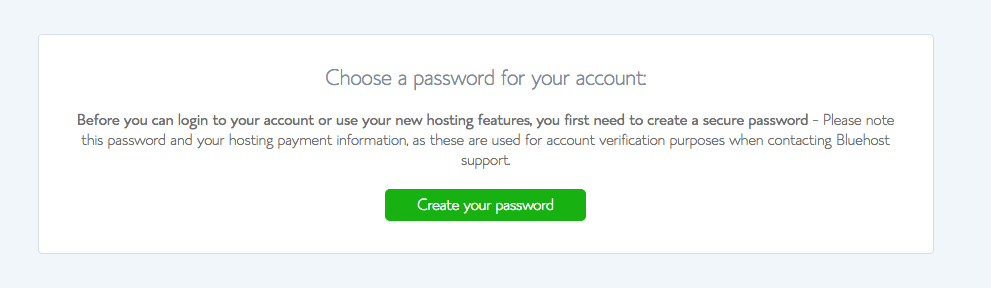
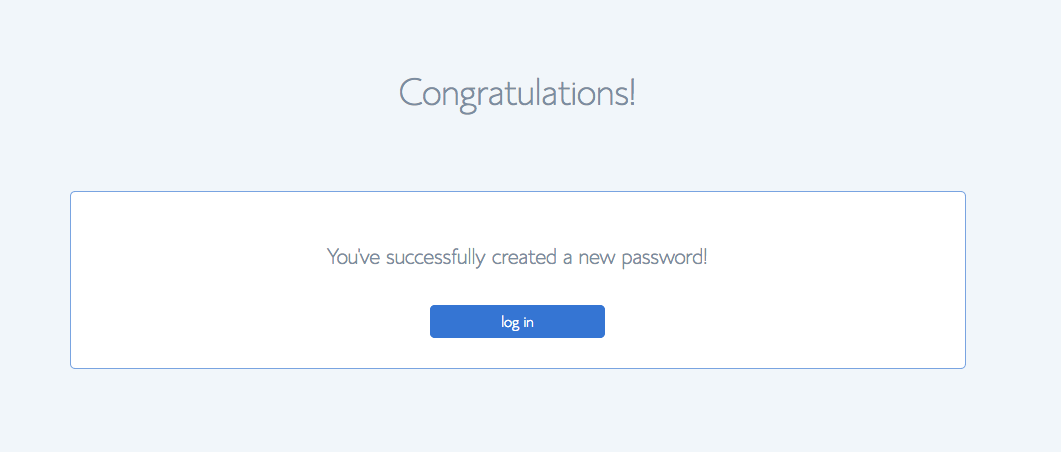
And now you have a hosting account! 🙂
After that: Set Up Your Hosting Account
The first thing you need to do, after creating your password, to set up your hosting account is to install WordPress on your website. This is the thing that will actually allow you to post content on your site, control how it looks…. and basically everything else! The good news is that you can do this really easily right on your Bluehost dashboard.
The first place you will be taken after you hit submit on your billing information and create your password is your Bluehost dashboard. It looks like this:
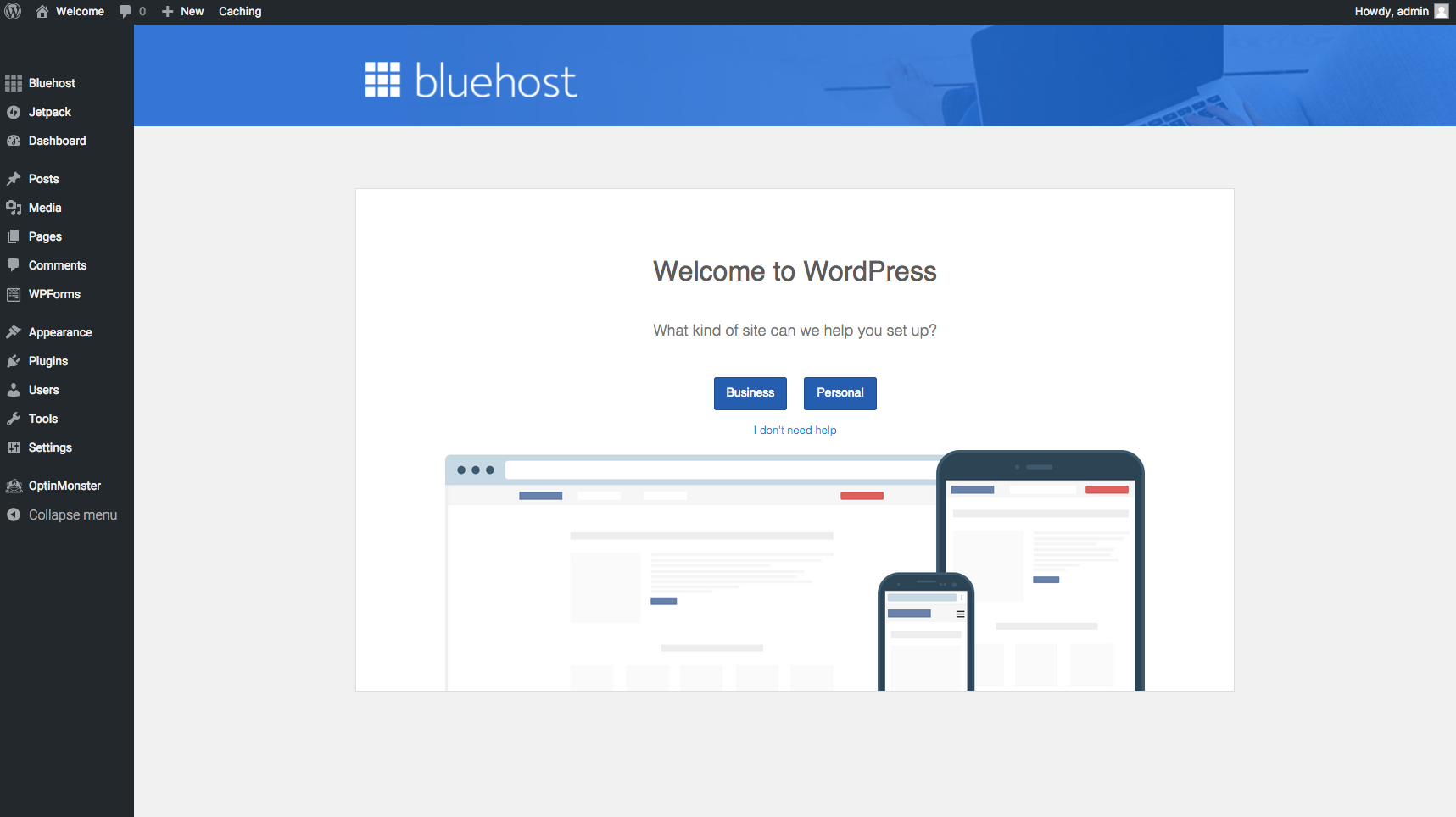
Just look under the header that says “Launch Your Site” and click on “Launch”.
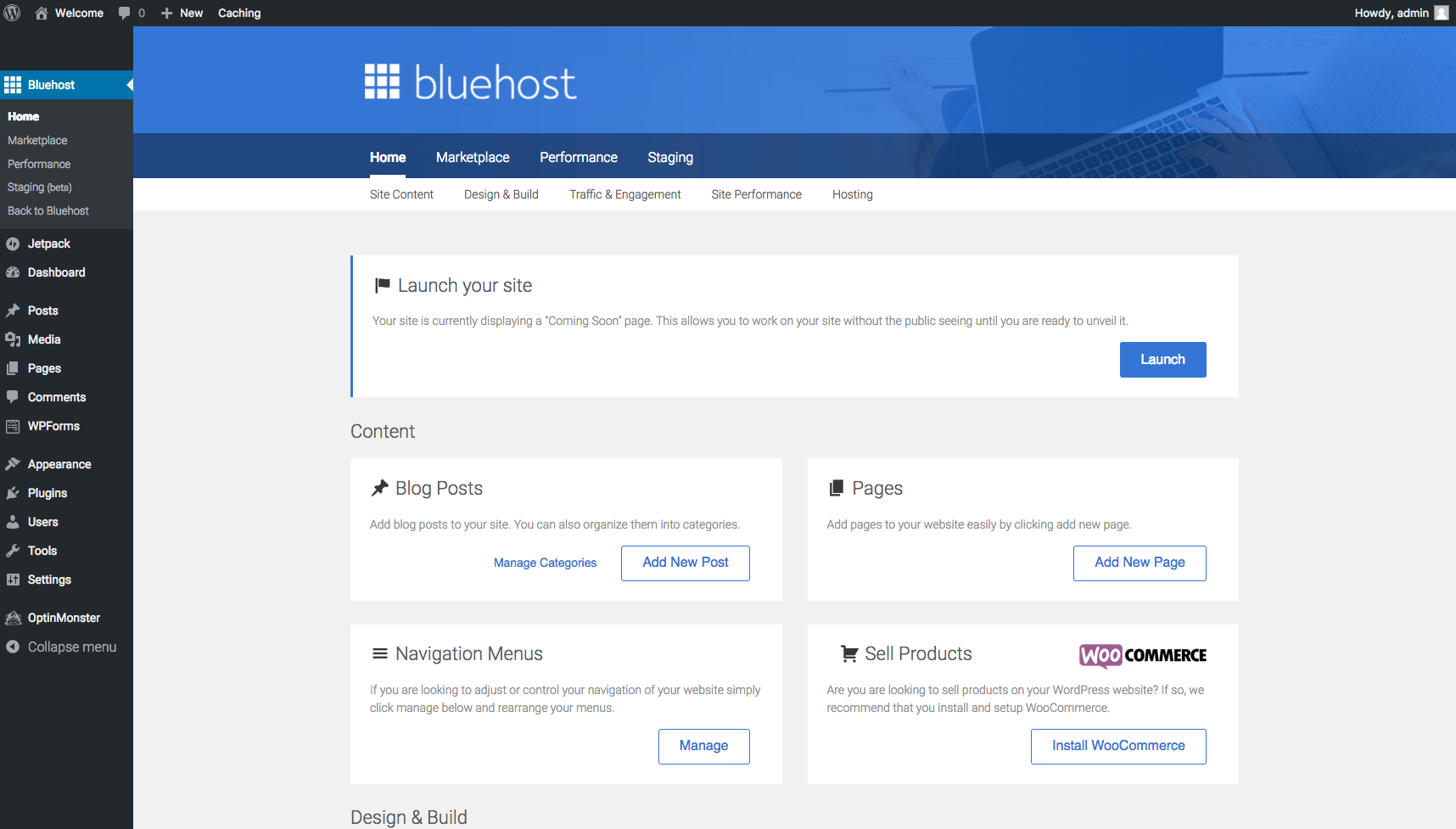
You’ll be taken through the steps to install WordPress and then you’ll be good to go!
After this point, you’ll access your blog by logging in directly to WordPress. Your login page will be www.YourBlogName.com/wp-admin. You can just type that into your browser to login at anytime and from anywhere!
Here’s how that log in page looks!
Here’s the launch page:
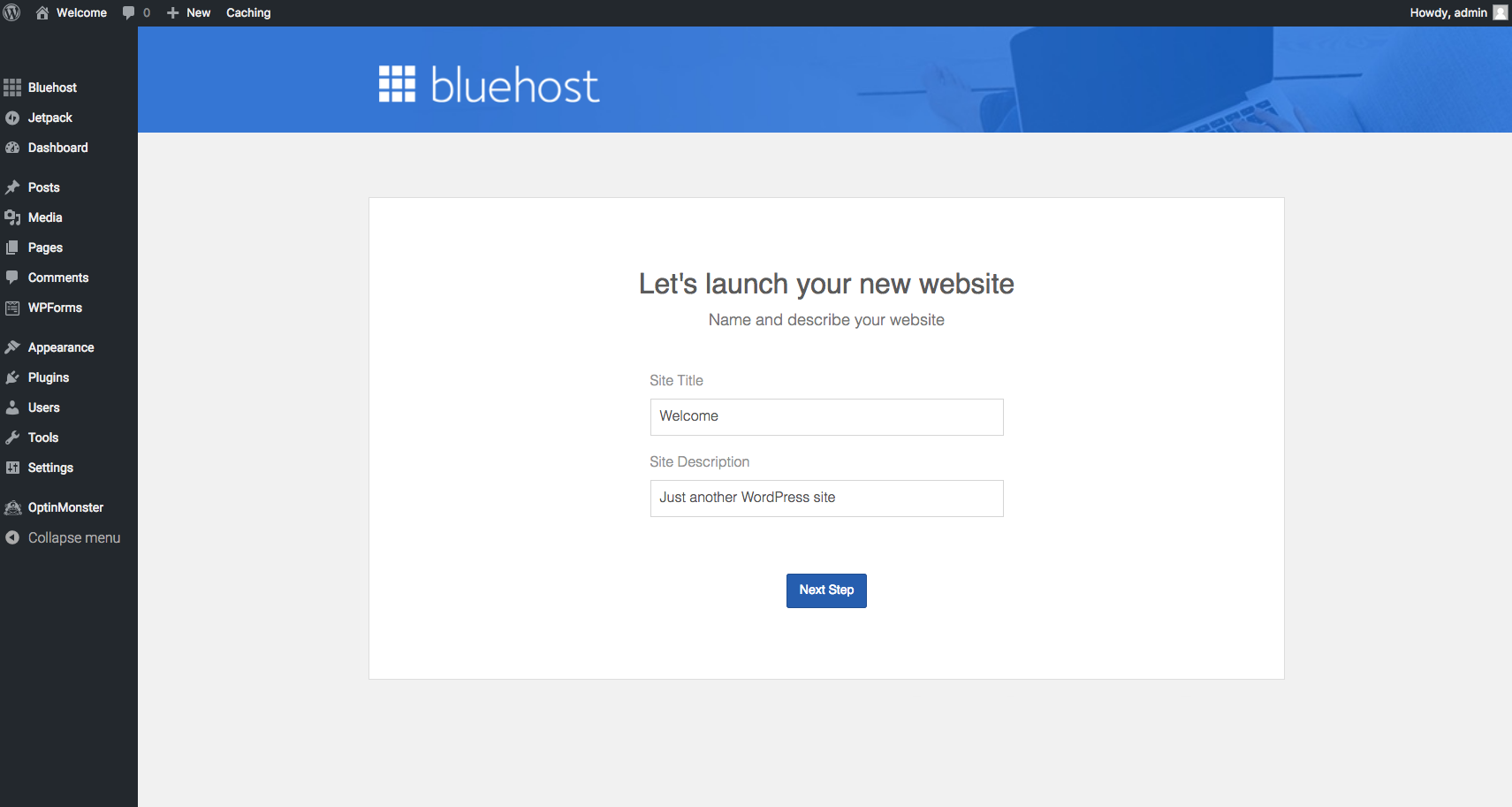
Choosing and Installing the Right Theme
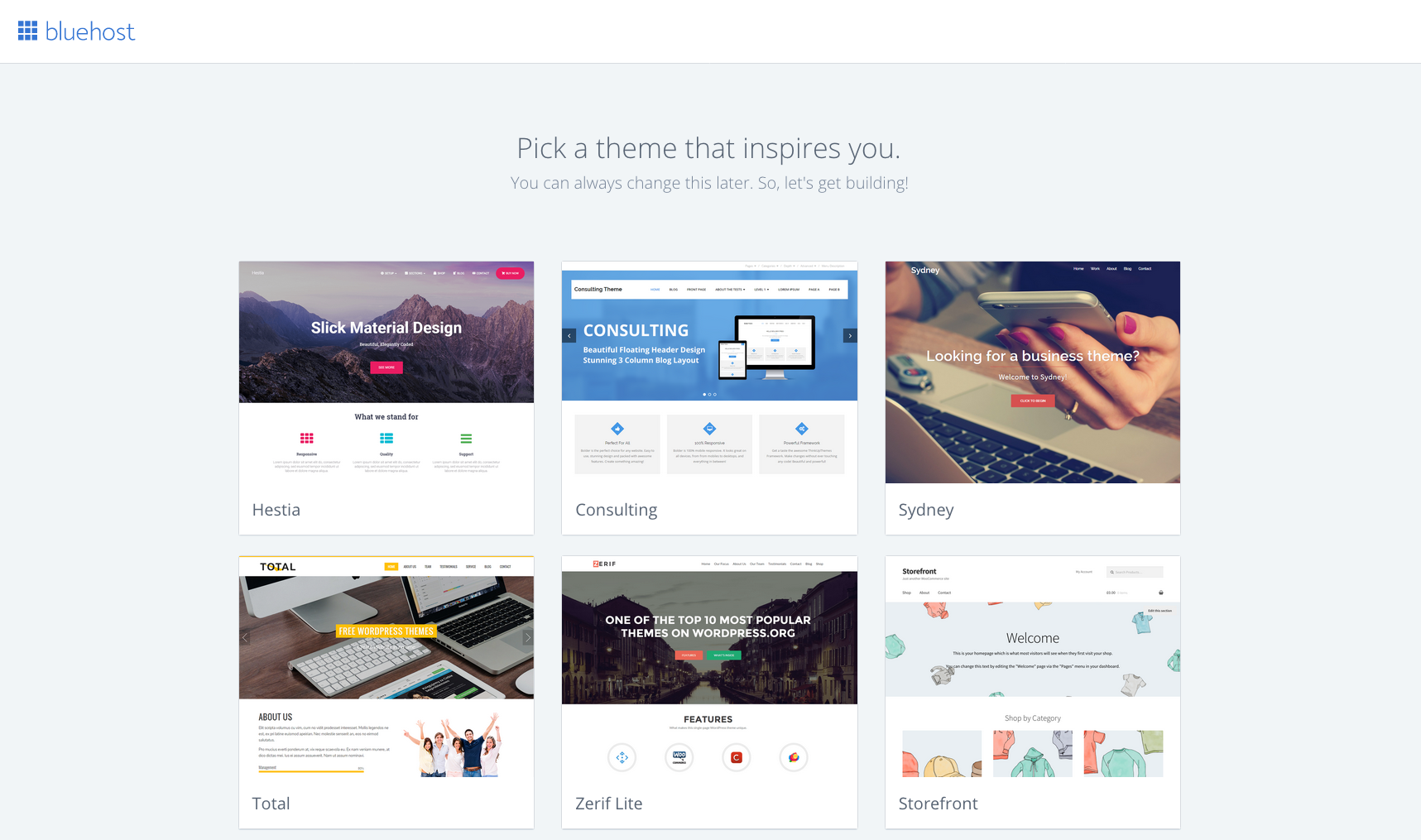
If you want to start your blog on the right foot and have as good of a chance of looking like you know what you’re doing-ish from the start, you’ll need to purchase the Genesis framework and a child theme. Genesis is sort of a base that a whole bunch of blog templates function off of and the child theme is the actual template that makes things work. You don’t want to go with one of the free themes. In fact, once you go ahead and buy Genesis and your child theme, you’ll want to go back and delete all the other themes on your blog. Word on the street is that a very popular hack is getting in through those freebie themes!
The Genesis framework is made by a company called StudioPress and you can buy a quite a few child themes there, but you can also get child themes designed by individual designers as well. I know all of this might sound really complicated and like a completely different language, but it will all make sense once you get everything installed! The reason why the Genesis framework is so popular and used by probably almost all of your favorite bloggers is that it’s so super-duper user friendly and you can build pretty much anything you like off of it if you ever decide to get a little fancy with things. 🙂
If you want to know a little bit more about how all of this Genesis and child theme stuff works, StudioPress has a great document for absolute beginners that I love.
Once you’ve taken these steps, you’re basically set up! You can start playing around and customizing the way your new blog looks and then, when you’re ready, go ahead and click on “Posts” in the sidebar, then “Add New” and you’ll be writing your first blog post!
I really really recommend that you read A LOT while you’re just figuring out how to start a blog and throughout your blogging journey. There are so many individual bloggers out there who offer tips and tricks on everything from really really beginner stuff, to all of the latest and greatest in what’s going on in the world of blogging. No single blogger of this type really has the ability to cover everything and every blogger explains everything in a slightly different way, so I don’t really recommend any one single blog to read on your blogging journey. What I do recommend though, is going into Pinterest and searching for whatever answer you happen to be looking for and you’ll always come up with tons of really great reading material. (My Pinterest board called TRICKS AND HACKS: Blogging is a really great resource too!) You can just scroll through all of the images for the options that come up in your search and easily choose which one appeals to you most. I really find that this is the most user-friendly way of finding the information that you need, written in a way that you can actually understand, without having to wade through a whole bunch of overly-complex or just plain unfriendly webpages first. You could type in something like “How to write a great blog post” or something like “New blogger tips” or “how to start a blog”… or just about anything else!
There’s always so much to learn in blogging, even if you’ve been doing it for years, but the good news is that you can keep things as simple as you like and then try new things when you’re ready. If you’ve already followed the steps that I’ve outlined for you above for getting set up in Bluehost, then you already have everything you need to get started with writing posts and building an audience!
Please reach out to me with any questions that you might have about how to start a blog along the way! I’ve been so lucky to be a blogger these last 6.5 years and if you think it’s something you’d like to try too, then I’d love to help you get started!
Click here to get started and then scroll back to the top to follow the directions if you’re super smart and read through all of the instructions first before jumping in! 🙂
More posts to help you along the way!
- How I run a successful blog working less than an hour a day
- Why Everyone Should Have a Blog
- Pinterest photo tips for bloggers
- How to quit your job in the city, move to the country, and live the life!
- 10 ways that you can work from home
- How to accomplish big things when you have absolutely no free time!
This post contains affiliate links
Courtenay Hartford is the author of creeklinehouse.com, a blog based on her adventures renovating a 120-year-old farmhouse in rural Ontario, Canada. On her blog, Courtenay shares interior design tips based on her own farmhouse and her work as founder and stylist of the interior photography firm Art & Spaces. She also writes about her farmhouse garden, plant-based recipes, family travel, and homekeeping best practices. Courtenay is the author of the book The Cleaning Ninja and has been featured in numerous magazines including Country Sampler Farmhouse Style, Better Homes and Gardens, Parents Magazine, Real Simple, and Our Homes.